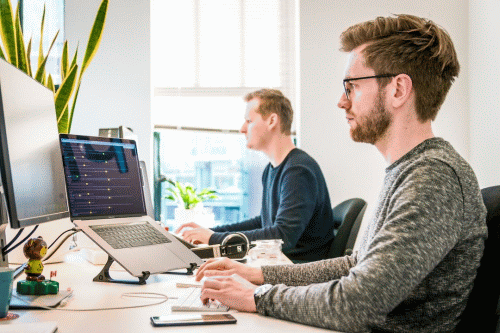Frequently Asked Questions
Have a question about the security industry? You're not alone! Every day thousands of people like you consider a new career in security, here are some of the questions we often answer.

Common Questions
My licence has expired. Do I need to take the test again?
You are not required to take the test again when renewing your licence. However testing became a requirement in 2010, if your licence expired before 2010 and you have not yet written a security guard and/or private investigator test yet, then you will be required to write one before you renew your licence.
Do I have to take a course and test if I was a security guard or private investigator in a different province?
If you have a licence from a different province you will have to apply for a new Ontario licence. You can use your old security guard licence as proof of ID. Read more about the requirement to become a security guard here.
Eligibility
I am in Ontario on a vistors/working/student visa. Am I allowed to take the test and apply for a licence?
If you have a Social Insurance Number (SIN) you are typically able to work meaning you can also take the test and apply for a licence, however every situation is different. If you are unsure please contact ServiceOntario with a description of your situation for a comprehensive answer.
I want to transfer my security guard/private investigator licence to another province. How can I do that?
Contact Ontario Security Testing with your full name, date of birth and training completion number (TCN).
Documentation
How do I get my test results? I don't have my TCN or appointment confirmation number available.
An email will be sent to you when your results are available. If you do not have either of these numbers, contact Ontario Security Testing with your full name and date of birth to request your test results.
My test results do not appear when I enter my confirmation number
You may have already viewed and then removed the test results from the Ontario Security Testing website. If you suspect this is the case, please contact them with your full name and date of birth to request your test results.
Alternatively, the training completion number (TCN) or appointment confirmation number you are entering may be incorrect. Try copying the number from the email and then pasting it into the search field. Or, check that you are not confusing an alphabetical O with the numerical 0.
Is it possible to find out which questions I got wrong on the test?
No, unfortunately not. While it would be a helpful study tool, Ontario Security testing does not provide individual feedback on test results to preserve the integrity of the test questions. Private investigators and security guards are expected to possess a broad understanding of the curriculum and have the ability to apply such knowledge to real-life situations.
How do I apply for my licence or renew my licence?
You must apply for or renew your licence through ServiceOntario. You can find more information on the licensing process and find the licence application documents on their website.
What is a Training Completion Number (TCN)?
Your Ontario training completion number is your ID code for your test and will be used by ServiceOntario and the Ministry of Solicitor General (SolGen) to identify you. Your training completion number can be found on your exam appointment confirmation and reminder emails. If you got your TCN through Flex Point Academy and are having trouble locating this number, please contact us with your full name and date of birth and a description of your issue.
How do I get my Training Completion Number (TCN)?
Once you have completed your training through Flex Point Academy we will upload your information to the private security and investigative services database. The system will generate a training completion number for you and we will send it to you in an email.
Has my Training Completion Number (TCN) expired? Do I need to re-take my course to get a new TCN?
Your TCN does not expire, you can use it to book a security guard exam at any time.
I don't have my Emergency First Aid and CPR Level C certificate, can I still take the security guard exam?
If you do not have a valid Emergency First Aid and CPR Level C certificate your training is not incomplete and you cannot schedule a test. Only individuals who have completed the full training program and have a Emergency First Aid and CPR Level C certificate are eligible to schedule a test. Interim first aid certificates are not accepted.
If you still need to get your first aid and CPR certification you can take our course here.
Booking and Appointments
The 'Add to Cart' button on the Lifesaver 101 page is not working.
Lifesaver 101 occasionally has this problem. Try refreshing the page. If this doesn't work contact our support team immediately and we'll troubleshoot this issue for you.
Can I walk-in without an appointment to complete a security guard test?
You are required to schedule and pay for your security guard test in advance at Ontario Security Testing.
Why do I need to pre-pay for the test? I'd rather pay on the day of the test.
Your prepaid test fee reserves your seat, and ensures that the test centre has enough proctors available and ready to administer and mark your test according to ministry standards.
What do I need to bring with me to the test session?
Everything you need will be provided to you on location at the testing centre. For more information visit the test day instructions page on Ontario Security Testing.
Where can I go to see if there are any changes to testing procedures?
Check out the test day instructions and candidate protocol pages at Ontario Security Testing for up to date information on what to expect on the day of your test.
I didn't pass my last test, do I have to pay for it again? Is there a wait time between tests?
Yes. If you do not pass the test you must book another test appointment and then rewrite the whole test, not just the parts that you missed last time. There is no specific wait time requirement between test appointments but bookings must be made by 3:00pm on the day before the test.
Does the test fee include my licence application fee?
No. A separate licensing application fee must be paid to ServiceOntario to apply for your licence after passing the security guard test.
What do I need to do to earn my dual security guard and private investigator licence?
The licensing tests for security guards and private investigators are different. Someone wishing to obtain a dual licence will be required to successfully complete both tests, during different test sessions. For licensing requirements please review the list of services on ServiceOntario.
Online Testing
What do I need to complete my test online?
- A computer with a reliable, high-speed internet connection
- A webcam with the ability to show the entire room (built-in or external)
- Microphone and speakers (headphones, headsets, earbuds, and cell phones are not allowed)
- Online Testing requires you to download and install online exam browser prior to exam date.
- Approved ID.
- Willingness to see and be seen by administrator and other candidates in exam.
- Affirmation to undertake the exam in an honest fashion, abide by requirements prohibiting unauthorized assistance, unpermitted aids or resources, and do not attempt to cheat.
- Understand that there is no tolerance for dishonesty, and that cheating will lead to automatic ejection from the exam.
Can I use a public computer to take the exam i.e. at a school or a library?
No. During the check in process, a full 360-degree room check is required. Exams must be written in a quiet room with no other persons, visual aids or secondary audio devices nearby and must minimize distractions for fellow candidates. A public setting will not meet the requirements of the exam.
What can I expect when I sign into my exam?
- You will be greeted by a test administrator.
- The test administrator will complete an ID verification. You must present valid government issued photo ID.
- The test administrator will complete a full 360-degree room check. Any learning aids, second monitors, other persons will not be permitted in the room and may result in disqualification of your exam.
What happens if I register for an online exam but I don't have the proper equipment?
It is your responsibility to meet all requirements of the online test prior to payment. On exam day, if the requirements are not met, no refund will be provided. We strongly encourage an in-person booking if you do not have the required equipment.
I'm having trouble with the SGT Online Testing Browser
Download the SGT Online Testing Browser troubleshooting FAQ (PDF) to address common issues users may encounter while using the SGT Online Testing Browser on Windows and Mac operating systems.
Examination Results and Licensing
How do I get my test results? I don't have my TCN or appointment confirmation number.
An email will be sent to you when your results are available. If you do not have either of these numbers, please contact Ontario Security Test with your full name and date of birth, requesting this information.
My test results do not appear when I enter my confirmation number.
You may have already viewed and then removed the test results from the website. If you suspect this is the case, contact Ontario Security Testing with your full name and date of birth to request your result.
Alternatively, the training completion number (TCN) or appointment confirmation number you are entering may be incorrect. Try copying the number from the email and then pasting it into the search field. Or, check that you are not confusing an alphabetical O with the number 0.
Is it possible to find out which questions I got wrong on the exam?
Unfortunately not. While it would be a helpful study tool, to preserve the integrity and security of the test questions, Ontario Security Testing does not provide feedback on marked tests.
How do I apply for my licence or renew my licence?
You must apply for or renew your licence through ServiceOntario. You can find more information on the licensing process and find a list of licence application documents on their website.
Have a Different Question?